|
Remember, if you're not registered you'll need to Register Now in order to bid.
- Product search.
-
Click on the 'Buy' tab and check out the featured "Top Ten" deals
or search all the current listings to see if any sellers are offering
products which meet your requirements.
- Auction detail page.
-
Click on a product and review the auction detail about that
product. You can find all the information necessary to make a bid
on the auction detail page. You can link directly to the
"Greenbook" Web site to obtain specific label information, DOT,
MSDS or worker safety information. Check the EPA registration
number to ensure that the product for which you intend on bidding
is appropriate for your area and the intended use. On the auction
detail page you can see the top bidders to date, the available
item quantity and the minimum bid required. Review this information carefully as you decide if you want to place a bid.
- Number of pallets.
-
Enter the number of pallets you wish to bid on. If partial lots are accepted, you can enter any full pallet quantity equal to or less
than the total quantity offered. Otherwise, you must bid for the
entire quantity.
- Bid price.
-
Enter your bid price per unit (pound, gallon, ounce, etc.). You can
place a bid below the seller's asking price, although he is not
obligated to sell any product that doesn't meet that price. If
the seller chooses to lower his price to meet your bid, then both
parties are committed to complete the transaction.
- Shipping location.
-
Enter the shipping location for the product. The actual freight
will be calculated based on the zip code provided for your
shipping location.
- XSpert Freight Analyst.
-
Hit the Freight Analysis button to see how much freight will
cost for a given number of pallets. You may wish to change the
minimum number of pallets you are willing to accept based on
the difference in shipping costs as volumes change.
- XSpert Bidder information (optional).
-
For more effective auctioning, you may use
XSpert Bidder to bid for you
(recommended). All you need to do is enter your maximum price
and what bid increment you'd like XSpert
Bidder to use. Once the bidding starts, it can become fast
and furious, and if you're not online, you can miss opportunities.
With XSpert Bidder, you are always
represented, even when you're not there!
- Payment option information.
-
Select which account you would like to use for this transaction.
Your payment option information is important since the transaction
cannot begin until funds are secured from your account.
It is critical that the correct funds be available in the account
listed. After the auctions closes, the financial transaction is
executed the following day for all winning bidders. If funds are not
available in your account, the transaction is rejected effectively
nullifying the bid contract. If this occurs, your membership will be
subject to suspension, and you may be fined a $250 service fee. This
information can be updated in the Payment Options section of
Your Profile.
- Confirmation of product bidding information.
-
A screen listing your input will ask you to confirm your
product bidding information. You also will see the freight
charges associated with the quantity on which you are bidding.
These charges have been calculated based upon the origin
of the product. Carefully check the net delivered cost per
unit that you will be paying. Based upon the product's
shipping point, your delivered price may not be attractive
to you.
- Regulatory requirements and Farmtrade.com User
Agreement.
-
Read and confirm your understanding and agreement to follow
regulatory requirements and the FarmTrade.com
user agreement. Carefully check the product's EPA registration
number, your license status and expiration date(s), which will
be displayed. (You can add/change this information in
Your Profile.) Make sure that
the EPA registration number on the product you are bidding on
exactly matches the one listed on the product listing confirmation
page as well as any state restrictions. (Note: Sometimes the EPA
number is the same for two products but state restrictions prohibit
the use of one product.) Carefully check all information on this
page before submitting your bid.
- Product offer.
-
Once you have confirmed all information, you can submit,
change or cancel your bid. Remember, once your offer is submitted,
you are legally obligated to complete the purchase of this item if
you are a winning bidder. An offer at auction is a binding contract.
Failure to honor your obligation may result in your disqualification
from the site and/or a $250 service fee.
- Confirmation of bid acceptance.
-
Confirm that Farmtrade.com has accepted
your product bid by visiting your
Activity
Summary page. You also can see your bid
highlighted in the bidding activity section on the Auction Detail
page. Remember, you have purchased this item if your bid is the winner.
A winning bid is a binding contract. Failure to honor your product
listing will result in your disqualification from the site and/or a
$250 service fee.
That's all there is to it!
|

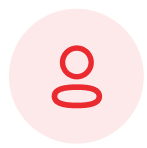 CALL TOLL FREE 1-877-497-2436
CALL TOLL FREE 1-877-497-2436