|
It's easy to quickly increase your bid in an open auction.
- Click the logon graphic at the top of the page and enter your User ID and Password
if you are not already logged on.
- Go to the Auction detail Page of the product you've bid on, or use the link on the "Auctions Which I Bid On" section of your Activity Summary.
- When the Auction detail page comes up, enter the new bid amount (feel free to increase
your bid price or quantity but note that bid prices and quantities can only be increased,
never decreased). Once you have confirmed your new bid it will be entered into the auction.
If you are using XSpert Bidder, you can click on the update button to change your instructions or stop the XSpert Bidder.
Note:
You can identify your bid by the yellow shading around the bid information. Be aware that users of XSpert Bidder are placing bids immediately in response to your bid if their bid ceiling hasn't been reached. If there are numerous bidders using the XSpert Bidder feature, then things begin to happen pretty fast. In this case, it's possible your bid may never show up in auction detail as it was beaten before it was posted. We recommend that you use the XSpert Bidder feature to insure you are not beaten before you are able to counter bid. |
|

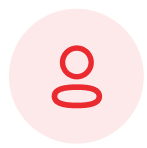 CALL TOLL FREE 1-877-497-2436
CALL TOLL FREE 1-877-497-2436

